There are many times when we might need to know what IP address we are using. We at CharlesWorks use this information mostly for some Under Construction plugins. For example, to allow one to view a website that is using an Under Construction plugin without having to log in every time. Most Under Construction plugins allow inputting an IP address to allow visitors from that address immediate access to the site as though there was no Under Construction plugin.
To find your IP address is really simple. In any device (your phone, tablet, laptop or desktop) simply open up your favorite web browser. Navigate to this address:
https://CharlesWorks.com/IP
This will open up a web page that will have the IP address you accessed CharlesWorks.com from displayed on it.
- Important Note: Your IP address may be different on your Smart Phone, Tablet or Laptop than that of your desktop. This is because of each device’s wireless connection. These devices may even be different from one another. Smart Phones, in particular, might access the Internet through a wireless connection or through a cellular connection. These IP addresses will almost always be different. This is sometimes the case with Tablets as well. Most laptops usually connect through wireless so will be using whatever IP address the wireless is accessed through. If the wireless is being used from a hotspot via a phone, it will usually be the smart phone’s address. In any event, we always suggest you check all your devices individually to ensure you know each device’s IP address.
Finding and Viewing your IP on your Desktop or Laptop
On desktops, the page may appear something like the screen shot below, taken using the Firefox web browser:
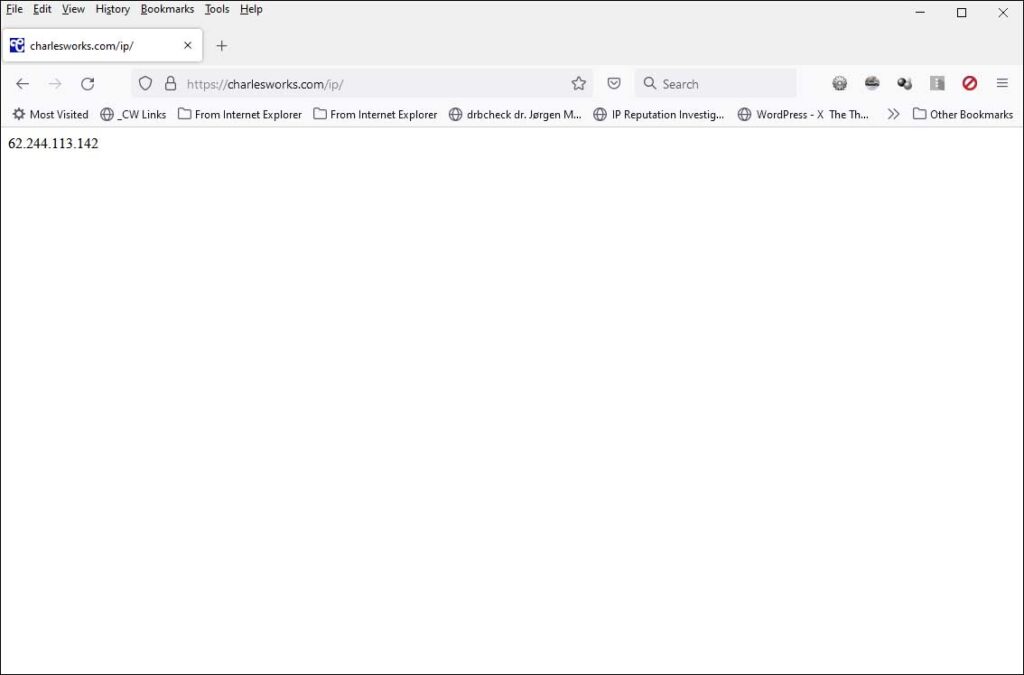
Finding and Viewing your IP on your Smart Phone or Tablet
On devices smaller than most desktops or laptops (like smart phones or tablets) you may have to expand the size of the page in order to read the numbers. On phones the CharlesWorks IP display page may appear like this screen shot from one of the most common smart phones, the Samsung Galaxy S8:
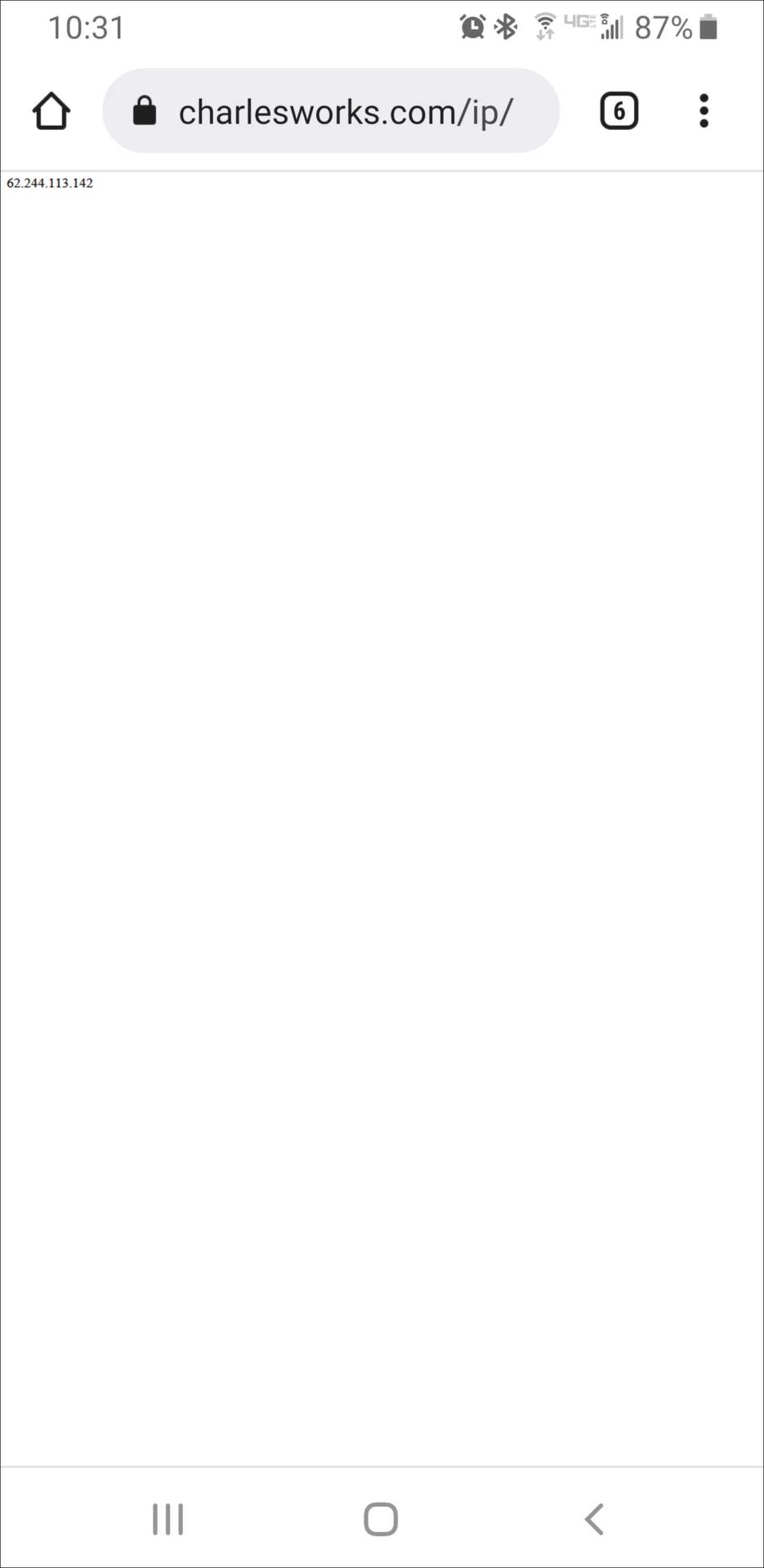
Bear in mind that most private or residential and even many company Internet connections use what is called dynamic Internet address assignments. This means that the IP addresses change on a regular basis. When they change, you simply have to redo the process to find the new one.


