Many third party email clients on the Mac will ask you if you want to set them as the default mail app, but regardless you can always set it yourself using the following actions:
1. Open the Mail application in OS X.
2. Pull down the Mail menu and click on Preferences.
3. Go to the General tab if it is already not selected.
4. Look for the drop down next to Default email reader and click on it to choose mail application preference.
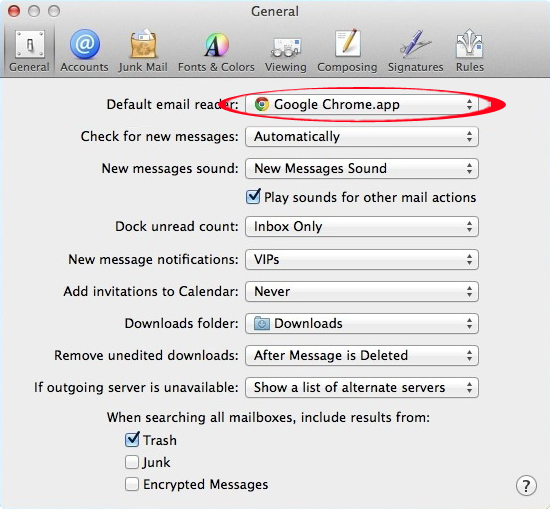
5. If the application you are looking for is not displayed in the list then click on Select to browse the Applications folder and apply it manually.
For more information about WordPress websites contact Charlesworks at (603) 924-9867 or by emailing Charles Oropallo at Charles@CharlesWorks.com.


