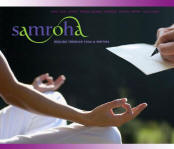Is writing for the Web any different than writing for print? Isn’t good writing good writing no matter what or whom you’re writing for?
Yes. And yes.
Let’s take the second question first. Good writing is good writing. No matter what you’re writing — a newspaper article, a feature story, a brochure, an advertisement or Web copy — basic, good writing is a prerequisite for you to communicate your business’ message, for your customers to get your message and, one hopes, purchase your products or services. That means well-organized copy, clear sentences, and proper spelling and grammar. It often means short, snappy copy that snags your potential customer with the first paragraph or sentence or even word.
Unfortunately, good writing is sometimes hard to find. More and more, in business copy, we see incorrectly-spelled words, bad grammar and run-on sentences. Potential customers often don’t read beyond that initial paragraph or sentence. The first step for any business writing — including writing for the Web — is to have a skilled writer and/or a skilled editor. If you write your own copy, as many of us do, make sure to have someone read it. Every good writer needs a good editor.
Yet, writing for the Web is different in some important ways than writing for print. It’s a much more casual and fluid environment. There are fewer “rules” and websites have the potential of reaching a larger and more diverse audience than printed material.
Whether you do it yourself or hire a writer and/or editor, here are some tips on making the writing on your website more effective. Remember, your website may be a potential customer’s first contact with your business. Make it count so it won’t be the last.
- Keep it short.
It takes longer and it’s more difficult to read on a screen than in print, and web users tend to be in a hurry. A good rule of thumb is to write about 50% less text than you would write for print. Many advise that the copy be no longer than one full screen so the reader doesn’t have to scroll down to read all of your copy. - Write as though you’re talking to the reader — professional yet casual.
Web copy tends to be more casual than other types of business writing. Pretend you’re talking to a potential customer over coffee or around a conference table. It’s important to know your audience, of course. Certain websites, by the nature of the business, will be a little more formal than others — websites for banking, for instance, or investment companies. - Use common, everyday language.
Even with more formal websites, it’s important to communicate in easy-to-understand language. Save the “inside baseball” talk for more in-depth copy and/or one-on-one communication. This in-depth copy can be used in printed copy such as brochures and/or links on your website. - Use key words.
It’s pretty well known that website copy needs to contain key words to get people to your site in the first place. Yoga and writing, for instance, are two key words for the website for my business: Samroha: Healing Through Yoga and Writing. But it’s also important to use key words in the headlines and subheadings throughout the copy. Web users are scanners and they’re usually in hurry. Key words throughout the copy make it easier for them to go quickly to any section of the page or site. - Insert links for more information.
If you want to provide longer, in-depth information about your business, insert links within the copy to direct those interested in finding out more. - Good design is just as important as good writing.
Your website writing may be clear, enticing, lively and persuasive, but it likely won’t be read if the website is poorly designed. The design needs to be attractive, clean, well-organized, and appropriate for your business. Every good writer appreciates a skilled, professional designer.
And remember, rules are made to be broken, but you need to know the rules first so you can break them knowledgeably and purposefully. ~
About Cherryl
 Cherryl Jensen, retired as owner of CK Jensen Communications where she was a writer, editor, consultant and writing workshop leader. She worked with businesses, non-profit organizations and individuals. Cherryl had more than 30 years’ experience, including 14 years owning her own business. She was a versatile and skilled writer, a sensitive workshop leader and an organized and perceptive consultant.
Cherryl Jensen, retired as owner of CK Jensen Communications where she was a writer, editor, consultant and writing workshop leader. She worked with businesses, non-profit organizations and individuals. Cherryl had more than 30 years’ experience, including 14 years owning her own business. She was a versatile and skilled writer, a sensitive workshop leader and an organized and perceptive consultant.
CK Jensen Communications