Spamming continues to be one of the top issues on the Internet. There is no way currently to eliminate spam, so we are all really stuck figuring out ways to mitigate it as much as possible.
Fortunately, Google provides a free reCAPTCHA system that anyone with a Google account can use. It is much more effective because it is harder for form bots to figure out workarounds for. While no system is perfect, Google’s reCAPTCHA has been seen to be extremely effective on websites we have installed it in. These directions are for generating the V3 (version 3) reCAPTCHA codes for use in WordPress forms that allow incorporation of the reCAPTCHA V3 codes.
Note: Unfortunately, we at CharlesWorks do not have any control over how Google handles the RECAPTCHA or any of their products on their systems. If the instructions here do not fit or you are unable to determine how to solve the problem, you must contact support at Google for answers.
Acquiring reCAPTCHA codes
You must first acquire API codes from your Google account in order to use Google’s reCAPTCHA. At the time of this writing, there is no additional ongoing fee to use the reCAPTCHA. There may be fees involved to have your web developer add them to your website. Once you have the API codes the reCAPTCHA may be integrated into many forms processors.
Here is how to get the codes:
- Sign into your Google account if you haven’t already – or create a new account if you need to.
- While you are signed in, you can navigate to https://www.google.com/recaptcha. A trick I use is to simply copy and paste https://www.google.com/recaptcha into my browser’s address bar while I am logged in, and I am then in the right place and already logged in.
- Click on Admin Console in the upper right hand corner.
- You should now be presented with a screen that reads ‘Register a new site‘.
- Fill out the Label field with the domain of the site you intend to use the reCAPTCHA on.
- Click the reCAPTCHA V3 option. Make sure you choose V3 and NOT V2, as V2 will not work in your web form.
- Check the Accept the reCAPTCHA Terms of Service, otherwise you won’t be able to complete the registration.
- Fill out the Domains field with the domain of the site you intend to use the reCAPTCHA on.
- The Send alerts to owners option is optional. I normally don’t fill this out as I get enough emails already from different accounts, and expect that spammers will try to use the form.
- When completed, your page should look something like this:
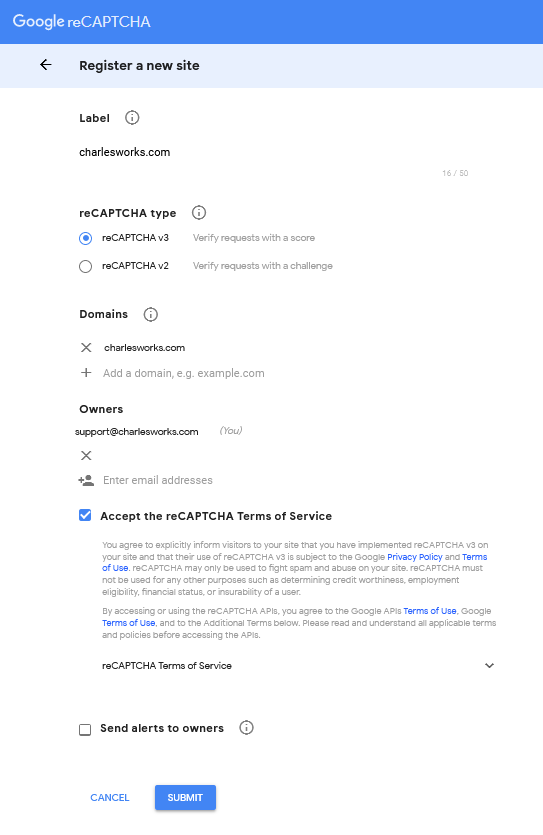
- Click SUBMIT.
- Use your mouse to Copy both of the keys from the page that follows. Please do not make a screen shot to send these as these codes can be extremely difficult to try to type in from a picture.
- Paste the codes into an email and send those to whomever it’s appropriate to send them to (usually the web developer that asked for them).
- Be sure to label which key is which.
*When entering the codes on WPForms, there is a score threshold on the form settings, default to .4. I’m finding that people are receiving errors that recaptcha failed. Lower to .2 and it works.
https://wpforms.com/docs/how-to-set-up-and-use-recaptcha-in-wpforms/#add-to-form


