It’s important to keep your website secure!
CharlesWorks uses DirectAdmin on most of its Linux based servers. The latest PHP versions offer the best security. The later versions also offer better speed as well.
The CharlesWorks web servers are optimized to keep your WordPress or other site that uses PHP running in top shape.
Changing your PHP version
Here is how you can change which version of PHP you are using in your website:
Step 1
Log into your DirectAdmin interface in your favorite web browser (Edge, Firefox, Chrome, etc.). You can get to your correct server by typing in the following (using your own domain name, of course):
http://yourdomain.com:2222
You should be presented with the login page below. Enter your Username and Password. Use caution as the server will automatically lock you out should you make too many mistakes. Call CharlesWorks or email us at Support@CharlesWorks.com for this information if you need it or find you’ve locked yourself out. We will have to verify it’s you when you contact us.
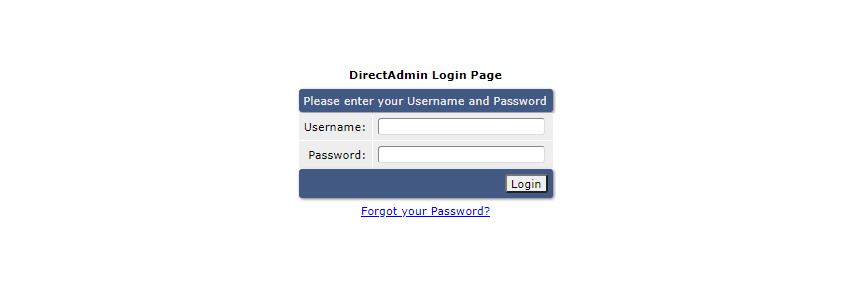 Step 2
Step 2
You will end up on your DirectAdmin control panel page, shown below. Under Advance Features, click on SSL Certificates. Note: another way to get to the correct page is to click on Domain Setup under Your Account and then click on your domain name under Domain and proceed to Step 4.

Step 3
This will bring you to the SSL page, shown below. Note the top sentences on the page. The second sentence says “You can disable it here.” Click on the word “here” in that sentence.
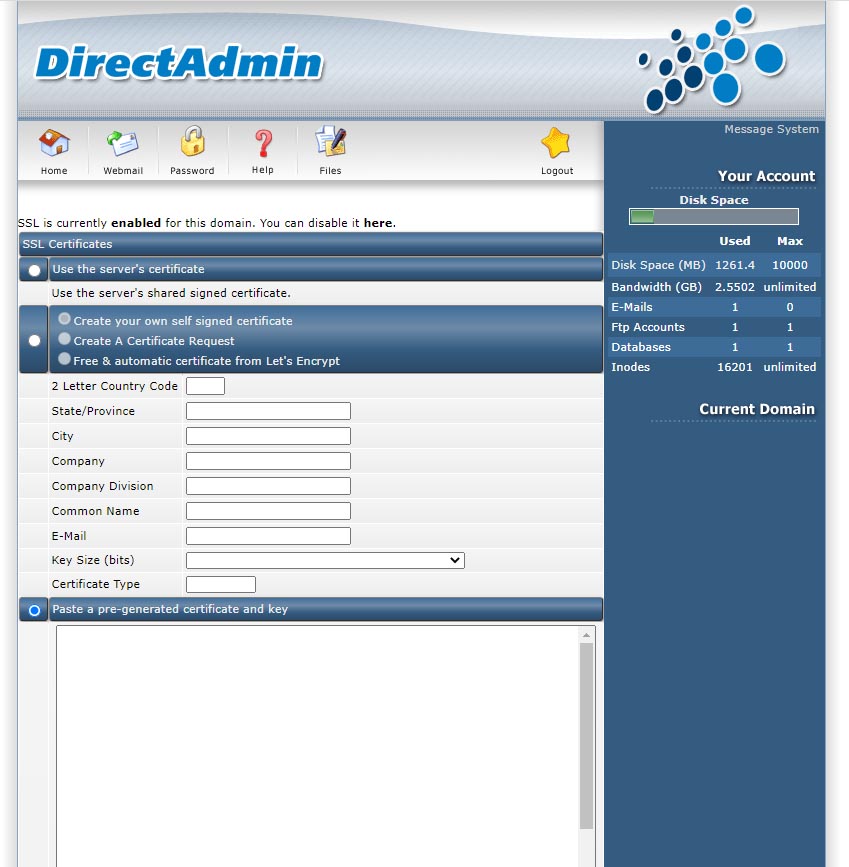
Step 4
Now you are at the page where you can actually change your PHP version. Under PHP Version Selector you should see “First PHP“. Make a note of what version is currently there in case you need to go back to it. Note that there is a pull-down under “Handler“. Pull that down and select the version you desire. Then click the Save button. Note: if the version you seek is not listed then please call us or email us at Support@CharlesWorks.com and we will do our best to help you solve what you are trying to accomplish. We have numerous servers with varying versions of PHP on them.
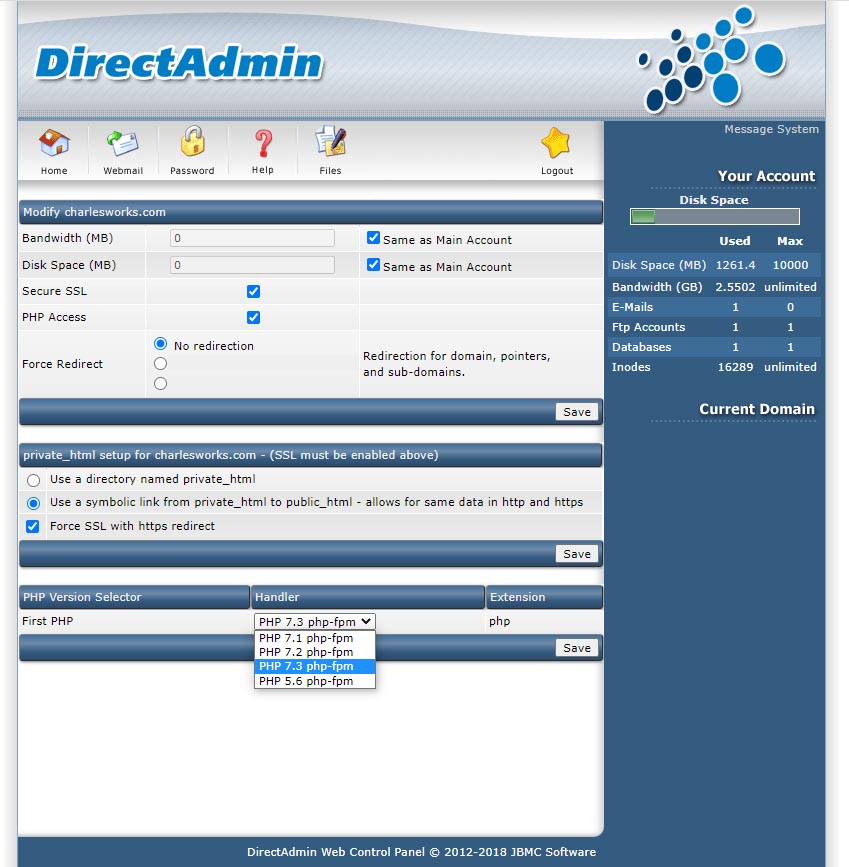
Give it a few minutes. Your PHP version should be changed! If your website does not work properly after changing the version – especially when upgrading the version – then more than likely some plugin or them or piece of code is not able to handle to upgrade. You can follow the procedure above once again to bring it back to where it was pending updating the offending code.


