1. Open Outlook 2010 and click on File (in the upper left). Under Info, choose Account Settings to add an account.
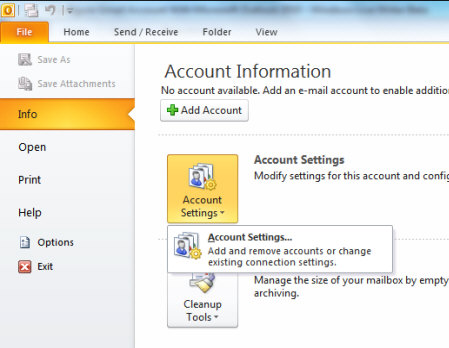
2. Select Email Account and enter: Your Name, Email Address, and Password and click Next.
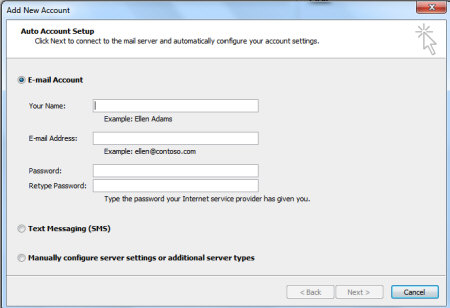
3. Outlook 2010 will now establish a network connection, search for server settings, and log onto the server automatically.
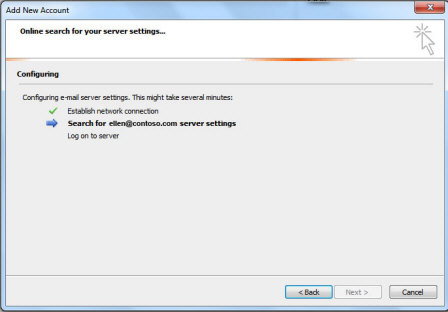
4. After a couple of minutes, Outlook 2010 will configure the email server settings and give you the option to finish or add another account.
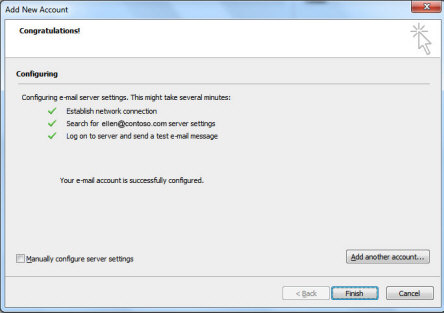
5. Once you click finish you are done! It may take Outlook a little while to download your emails.


