An excellent habit to get into when owning a WordPress website is remembering to update the themes, plugins and WordPress itself regularly. Two of the most common reasons for a website being hacked are insecure passwords and outdated software. When updates become available new security patches often provided by the developers. Remembering to perform updates regularly will help mitigate any vulnerabilities to hacking.
Here are some helpful steps to updating your site.
1. After logging on you will see in the upper left hand corner a double arrow circle with a number indicating how many updates are available next to it. Click on the icon and it will bring you to the updates page.
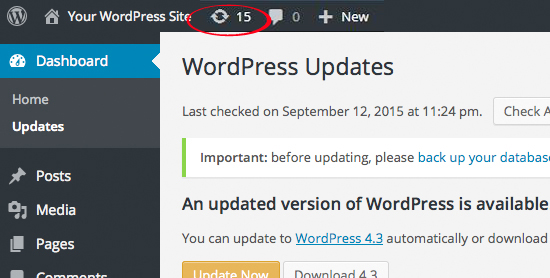
2. Check the boxes of the plugins and/or themes you want to update.
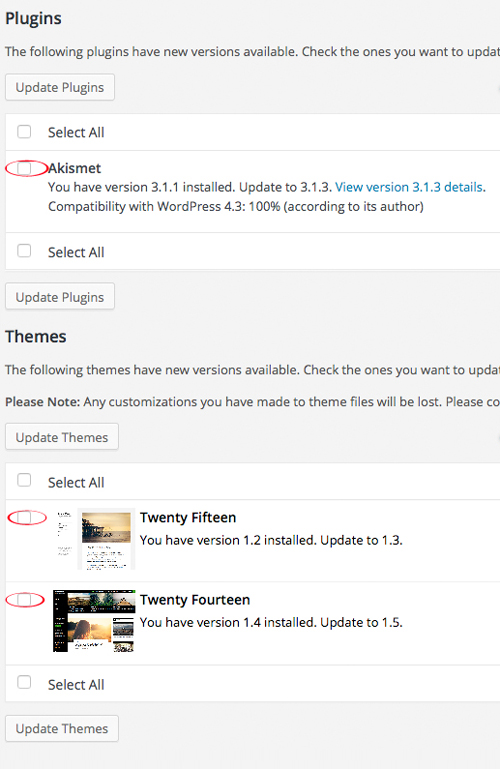
3. Click on the applicable Update button.
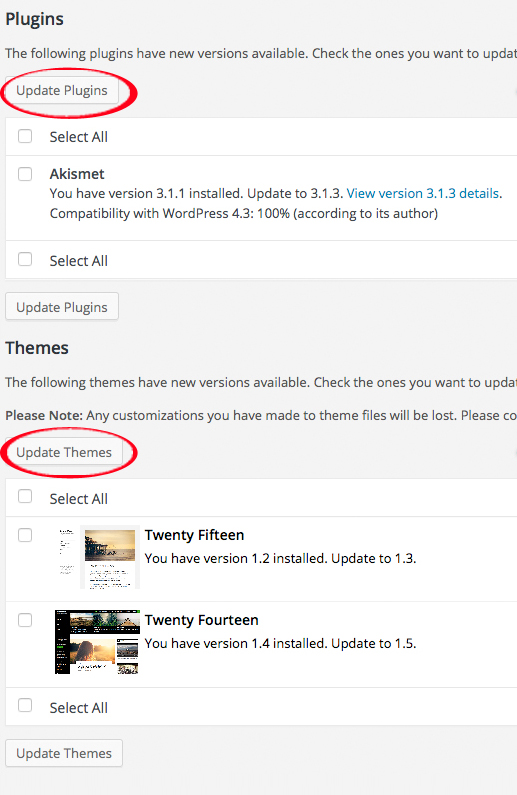
4. Once the updates are complete a progress list will be displayed. On the bottom of the list there will be a link back to the updates page. Which you can then click to repeat the process till all of the updates are finished.
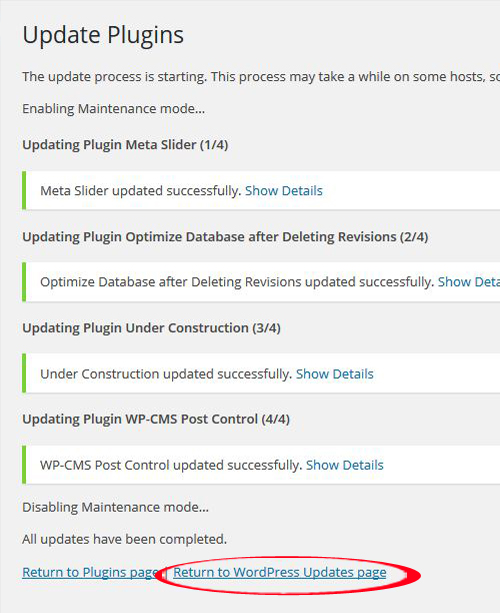
For more information about WordPress websites contact Charlesworks at (603) 924-9867 or by emailing Charles Oropallo at Charles@CharlesWorks.com.


