As many of you know, my roots in online computer information sharing started in November of 1977. That’s when I created and operated one of the earliest Bulletin Board Systems online that I called Access-80. It was basically before DNS – the Domain Name System – was widely in use! In this article, I will provide an overview of DNS and share my personal experience having built and operated DNS servers for use here at CharlesWorks since June of 1998.
What Exactly is DNS?
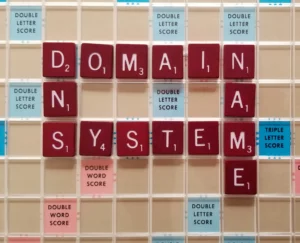
First, let me start by providing a brief explanation of what DNS is. In simple terms, DNS is a system that translates human-readable domain names (such as Access-80.com) into IP addresses, which are numerical addresses that computers use to identify each other on the internet. This translation is necessary because computers communicate with each other using IP addresses, not domain names.
Before the advent of DNS, people had to use cumbersome and error-prone methods to access websites or servers. For example, they had to remember the IP addresses of the sites they wanted to visit or use a static table that mapped domain names to IP addresses. This approach was difficult to scale and maintain as the number of websites and servers increased rapidly in the early days of the internet.
In the early days of online communication, I created and operated Access-80, one of the earliest Bulletin Board Systems online. Access-80 allowed users to send messages between one another that I called email (although I was not the first to use that word to describe electronic messaging). During that time, the concept of DNS was not yet widely known or used. We relied on IP addresses to communicate with one another and access other servers.
Over time, however, the need for a more efficient and scalable way of accessing websites and servers became increasingly apparent. This is where DNS comes in. DNS was first introduced in the 1980s, and it has since become an essential component of the internet.
How DNS Works
DNS works by using a hierarchical naming system that starts with the top-level domains (such as .com, .org, or .edu) and moves down to the specific domain names. Each domain name is associated with one or more IP addresses, which are stored in DNS servers. When someone types in a domain name, their computer sends a request to a DNS server to obtain the corresponding IP address. The DNS server then responds with the IP address, and the computer can use that address to communicate with the server or website.
The beauty of DNS is that it allows for much easier and more efficient access to websites and servers. Instead of having to remember IP addresses or maintain static tables, users can simply type in a domain name, and DNS takes care of the rest. DNS also allows for redundancy and load balancing, which helps ensure that websites and servers are always available and responsive.
The Role of DNS
Today, DNS is an essential part of the internet infrastructure. It plays a critical role in ensuring that users can access websites and servers quickly and easily. Without DNS, the internet as we know it today would not be possible.
I often looking back at my experience creating and operating Access-80. It’s abundantly clear how much technology has evolved over the years. We used to rely on IP addresses to communicate with one another! Now, DNS has made accessing websites and servers much easier and more efficient. It’s fascinating to see how technology has continued to advance over the years. DNS is just one example of how technology can help make our lives easier.
Importance of DNS
In conclusion, DNS is a critical component of the internet. It plays an essential role in translating domain names into IP addresses. This translation is necessary because computers communicate with each other using IP addresses, not domain names.
DNS has made accessing websites and servers much easier and more efficient. It has become an essential part of the internet infrastructure. As technology continues to evolve, it’s likely that we will see further advancements in the way we access websites and servers. However, it’s clear that DNS will continue to be an essential part of the internet infrastructure for years to come. It’s fascinating to think that something as simple as a system for translating domain names into IP addresses can have such a significant impact on the way we communicate and access information.
I’m proud to have been a part of the early days of online communication with Access-80. It’s especially exciting to see how far technology has come since then. I hope this article has provided a helpful overview of DNS and its importance, both in the past and present.
Note: a follow up to this article, DNS 102: How to Check Your DNS Settings, is at:
https://charlesworks.com/dns-102-how-to-check-your-dns-settings/


