In today’s digital landscape, effective website management is key. WordPress, a well-known Content Management System (CMS), offers a straightforward platform for publishing and editing website content. Its simplicity, akin to using Microsoft Word, makes it accessible for all skill levels.
This tutorial guides you through WordPress’s basics. It starts with logging into the WordPress CMS, an essential step for accessing your site’s backend. Here, adding new web pages or posts is intuitive.
WordPress simplifies content addition, whether it’s informative pages or engaging blog posts. The tutorial walks you through each step for confident content addition and formatting.
Images play a crucial role in enhancing your site’s visual appeal. This guide shows you how to incorporate them into your web pages, making content more engaging.
Understanding the difference between pages and posts is vital. Pages suit static content like ‘About Us’, while posts are ideal for dynamic content like blogs.
Overall, this tutorial is a must for effective content management on WordPress. It offers easy instructions and practical tips, simplifying website maintenance. This guide is your tool for keeping your WordPress site fresh and engaging, whether updating blogs, adding new pages, or refining content.
The Very Basics
If you are lost at even getting into the WordPress Dashboard, our article Managing Content in a WordPress Website at https://charlesworks.com/managing-content-in-a-wordpress-website/ may be of help to you.
How to Add Categories in WooCommerce
In the Dashboard, hover over “Products”. Then select “Categories”.
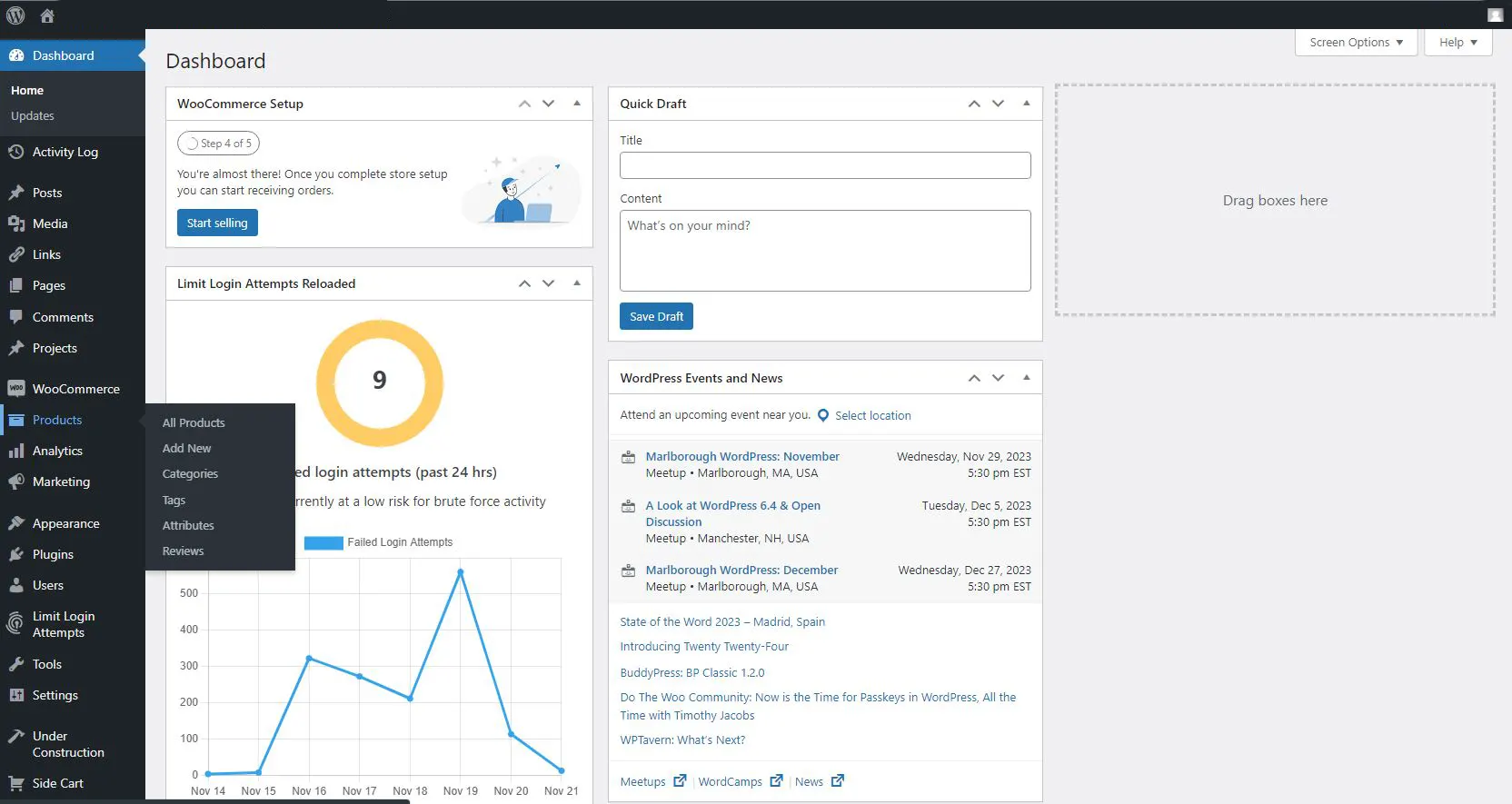
Fill out the information for your new category there. Once finished, click “Add new category.”
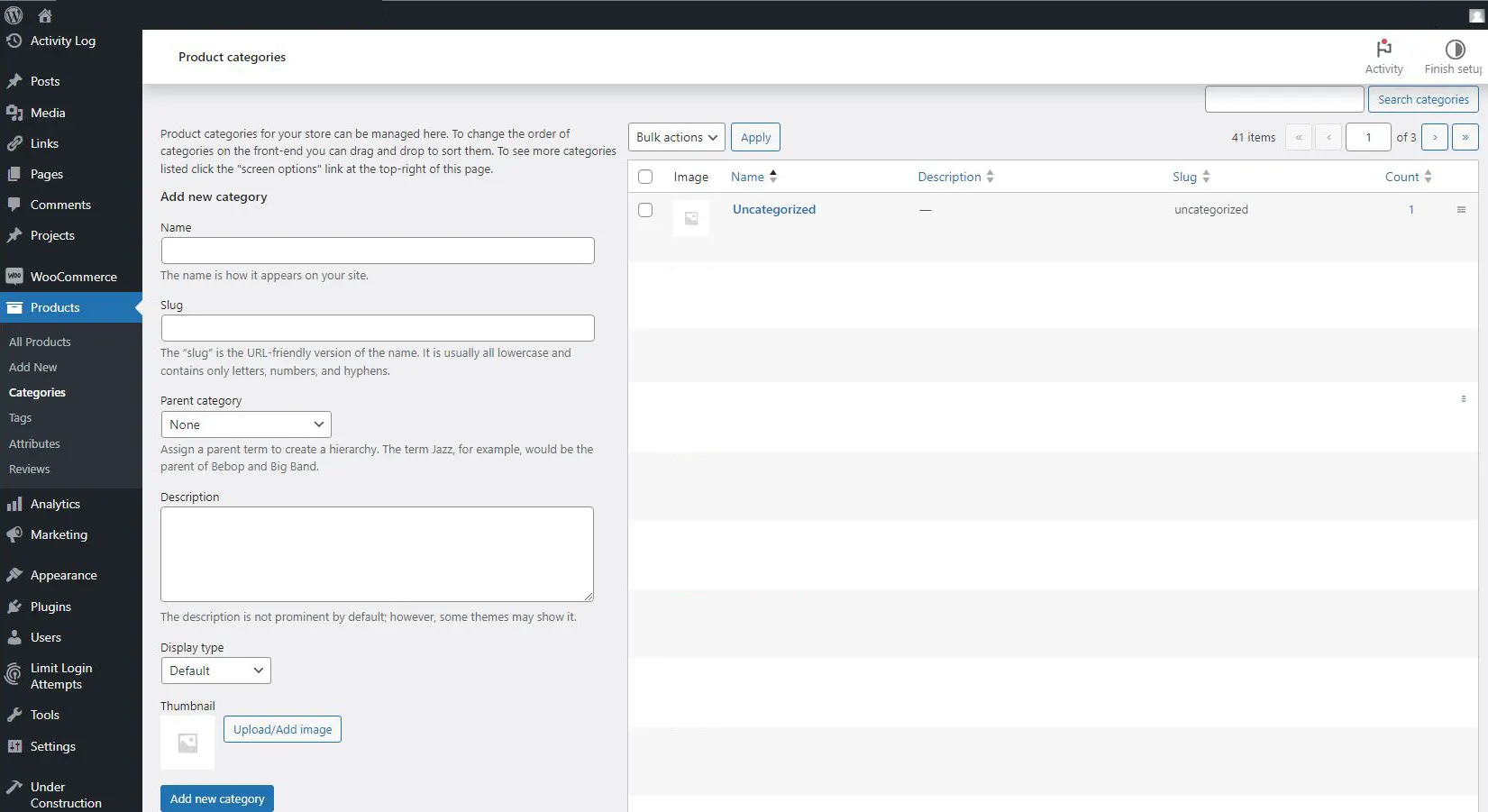
Many sites are set up to show the categories on the front page. Remember: for a category to show up there, it needs to have a product attached to it.


