Applies to All Versions of SmarterMail.
Follow these steps to create a Smarter-Mail account on an Apple iOS device like the iPad, iPhone or iPod Touch:
1. On the iPhone, touch Settings.

2. Touch Mail.
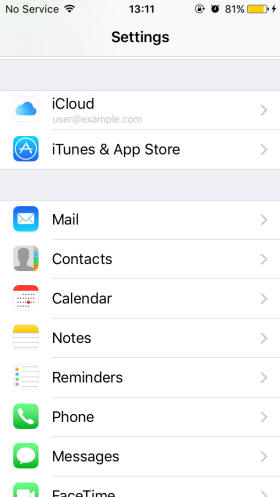
3. Click on Accounts.
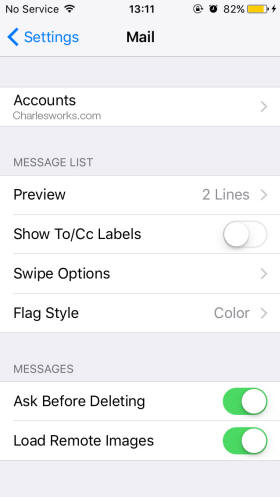
4. Touch Add Account.

5. Select Other.
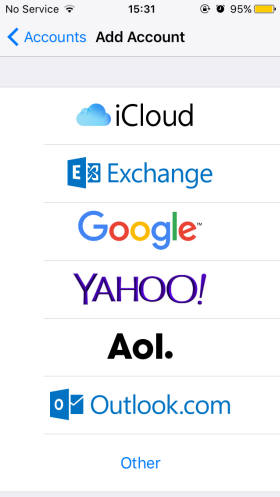
6. Select Add Mail Account.

7. Type in the user account information. Then click the blue Next button.
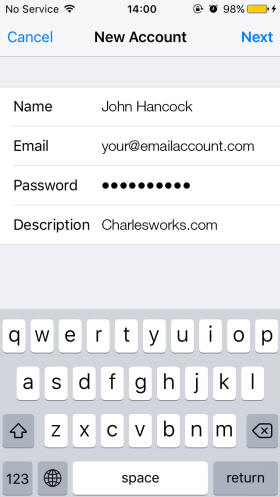
8. Make sure IMAP is selected. Check your Name, Email and Description for any errors. Then fill into the Incoming Mail Server’s Host Name field mega.charlesworks.com, your CharlesWorks Email Address in the Username field, and then finally the password for your email account.
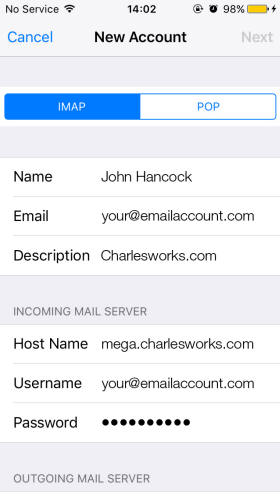
9. Repeat the process for the Outgoing Mail Server. Fill in mega.charlesworks.com in the Host Name field, your CharlesWorks Email Address in the Username field, and then once again the password for your email account. Once finished click next to begin verification.

10. Touch Save.
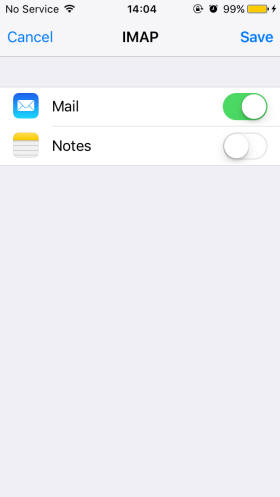
That’s it! If you have any questions give us a call at 603-924-9867.


