Log in to your mail account on the mail server securely at https://mega.charlesworks.com:
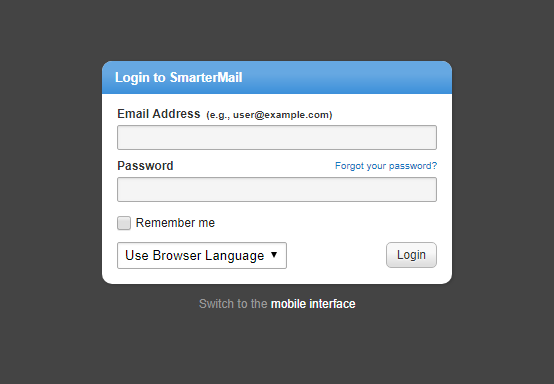
To mark an email as spam, right click on the mail item you want to flag as spam, then select Actions > Mark > Spam
NOT SPAM NOTE: If you:
- flagged something as spam accidentally
- something was unintentionally sent to your spam folder
- you want to ensure that you get certain emails
Find the email in your spam folder, and then:
Right Click > Actions > Mark > Not Spam
Completing this process will place that email address in your trusted sender list, which should prohibit emails from that address from being moved to the spam folder going forward.
NOTE THAT NO COMPANY ON THE PLANET GUARANTEES THE DELIVERY OF EVERY EMAIL!
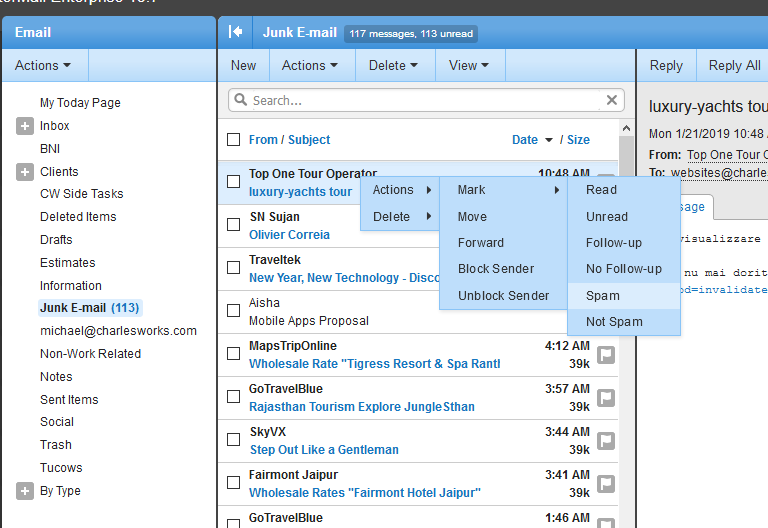
After you continuously select a particular email address as spam, the server will start to recognize the address on it’s own and will automatically move any mail from that address to the spam folder.


